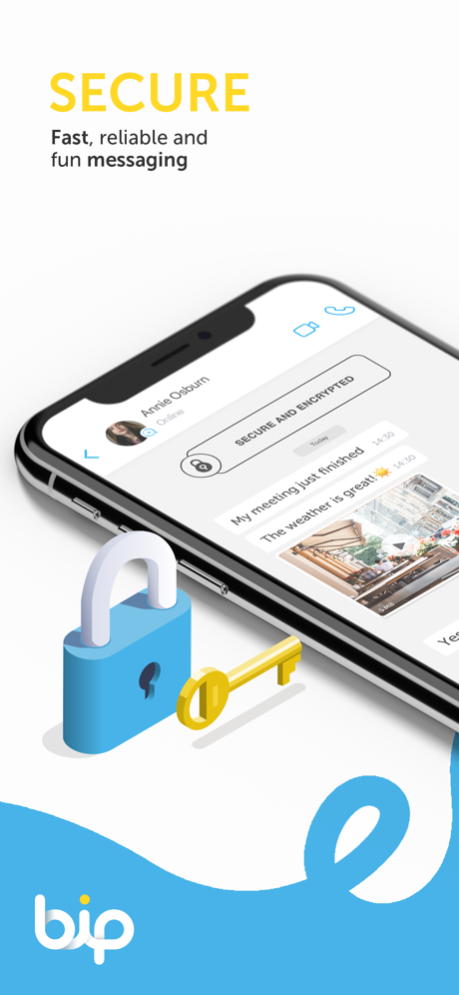Version History
Here you can find the changelog of BiP - Messenger, Video Call since it was posted on our website on 2016-09-23.
The latest version is 3.94.104 and it was updated on soft112.com on 19 April, 2024.
See below the changes in each version:
version 3.94.104
posted on 2024-02-28
Feb 28, 2024
Version 3.94.104
We’ve been working to improve your BiP experience!
In this version;
• Explore the world of channels with the newly added Channels page!
• Made a mistake in your message? No problem, now you can even edit the messages you've sent on BiP.
• Now you can share custom sticker's with your loved ones and save the ones that they sent to you through sticker import applications such as (Sticker Maker and OP Stickers)
• Reply to messages in all message types.
We have fixed some bugs and made UI improvements.
version 3.94.96
posted on 2024-02-06
Feb 6, 2024
Version 3.94.96
We’ve been working to improve your BiP experience!
In this version;
• Explore the world of channels with the newly added Channels page!
• Made a mistake in your message? No problem, now you can even edit the messages you've sent on BiP.
• Now you can share custom sticker's with your loved ones and save the ones that they sent to you through sticker import applications such as (Sticker Maker and OP Stickers)
• Reply to messages in all message types.
We have fixed some bugs and made UI improvements.
version 3.94
posted on 2024-02-02
Feb 2, 2024
Version 3.94
We’ve been working to improve your BiP experience!
In this version;
• Explore the world of channels with the newly added Channels page!
• Made a mistake in your message? No problem, now you can even edit the messages you've sent on BiP.
• Now you can share custom sticker's with your loved ones and save the ones that they sent to you through sticker import applications such as (Sticker Maker and OP Stickers)
• Reply to messages in all message types.
We have fixed some bugs and made UI improvements.
version 3.93.101
posted on 2023-12-14
Dec 14, 2023
Version 3.93.101
We’ve been working to improve your BiP experience!
In this version;
• With our simplified new screens, you can register BiP more easily.
• Now, you can react to and like statuses.
• Unread message filtering is available
• We have fixed some bugs and made UI improvements.
version 3.93.98
posted on 2023-12-04
Dec 4, 2023
Version 3.93.98
We’ve been working to improve your BiP experience!
In this version;
• With our simplified new screens, you can register BiP more easily.
• Now, you can react to and like statuses.
• Unread message filtering is available
• We have fixed some bugs and made UI improvements.
version 3.93.87
posted on 2023-11-20
Nov 20, 2023
Version 3.93.87
We’ve been working to improve your BiP experience!
In this version;
• With our simplified new screens, you can register BiP more easily.
• You can customize the visibility of your "Last Seen", "Online" and "profile photo".
• Now, you can react to and like statuses.
• Unread message filtering is available
• We have fixed some bugs and made UI improvements.
version 3.92.112
posted on 2023-10-12
Oct 12, 2023
Version 3.92.112
We’ve been working to improve your BiP experience!
With this version, we have fixed some bugs and made UI improvements
version 3.92.106
posted on 2023-09-20
Sep 20, 2023
Version 3.92.106
We’ve been working to improve your BiP experience!
With this version, we have fixed some bugs and made UI improvements
version 3.91.63
posted on 2023-07-17
Jul 17, 2023
Version 3.91.63
"We’ve been working to improve your BiP experience!
With this version;
• You can now react to messages in your individual and group chats with emoji.
• We have fixed some bugs and made UI improvements"
version 3.91
posted on 2023-06-27
Jun 27, 2023
Version 3.91
"We’ve been working to improve your BiP experience!
With this version;
• You can now react to messages in your individual and group chats with emoji.
• We have fixed some bugs and made UI improvements"
version 3.90.42
posted on 2023-06-02
Jun 2, 2023
Version 3.90.42
We’ve been working to improve your BiP experience!
With this version, we have fixed some bugs and made UI improvements
version 3.90
posted on 2023-05-02
May 2, 2023
Version 3.90
We’ve been working to improve your BiP experience!
With this version, we have fixed some bugs and made UI improvements
version 3.89.32
posted on 2023-04-24
Apr 24, 2023
Version 3.89.32
We’ve been working to improve your BiP experience!
With this version, we have fixed some bugs and made UI improvements
version 3.89
posted on 2023-03-22
Mar 22, 2023
Version 3.89
We’ve been working to improve your BiP experience!
With this version, we have fixed some bugs and made UI improvements.
version 3.86.42
posted on 2022-08-20
Aug 20, 2022 Version 3.86.42
If you're wondering what's new in this update, we've considered your feedback and made a number of changes in the background to make the BiP experience even better!
Enjoy the new BiP by updating now!
version 3.85.49
posted on 2022-04-10
Apr 10, 2022 Version 3.85.49
• Using this version, you'll get the most out of your BiP experience thanks to bug fixes.
version 3.85
posted on 2022-04-06
Apr 6, 2022 Version 3.85
• Using this version, you'll get the most out of your BiP experience thanks to bug fixes.
version 3.84
posted on 2022-01-25
Jan 25, 2022
Version 3.84
• Status updated! You can now post a written status update and choose who sees it.
• BiP chats now have a fresh new look thanks to the addition of new chat bubbles and wallpapers! You can experience it immediately by messaging your loved ones.
• Using this version, you'll get the most out of your BiP experience thanks to plenty of new features and bug fixes.
version 3.83
posted on 2021-12-11
Dec 11, 2021 Version 3.83
• Status updated! You can now post a written status update and choose who sees it.
• BiP chats now have a fresh new look thanks to the addition of new chat bubbles and wallpapers! You can experience it immediately by messaging your loved ones.
• Using this version, you'll get the most out of your BiP experience thanks to plenty of new features and bug fixes.
version 3.82
posted on 2021-10-24
Oct 24, 2021 Version 3.82
• For easier access you can now add chats as widgets.
• Attach menu design is updated.
• Bug fixes and performance improvements.
version 3.81
posted on 2021-09-27
Sep 27, 2021 Version 3.81
Much awaited 'STATUS' is now here!
You can share your photos and videos with your loved ones!
version 3.80
posted on 2021-09-13
Sep 13, 2021 Version 3.80
- 'STATUS' is coming soon!
- Emojis are now more colorful and sizes are adjusted to text.
- Media sharing times have been reduced and gallery synchronization duration has been improved.
- Bug fixes and performance improvements.
version 3.79
posted on 2021-08-17
Aug 17, 2021 Version 3.79
• The More, The Merrier! Video calls are now up to 15 people allowing you to have crowded video calls!
• Tired of receiving messages from unknown numbers? Worry no more! You can now change this from settings!
• Chats are now more fun with our new sticker packs!
• Performance improvements and bug fixes
For all updates and more you visit can www.bip.com
version 3.78
posted on 2021-07-06
Jul 6, 2021 Version 3.78
Group video and voice calls are now up to 15 people! Enjoy HD calls with crowded groups.
Time to rate your BiP calls! Join the short survey to share your feedback on the call quality!
You can watch YouTube videos directly from BiP, through the chat window!
Bugfixes and performance improvements.
version 3.77
posted on 2021-06-11
Jun 11, 2021 Version 3.77
Smoother voice recording experience! Long-press on the microphone icon to lock and record your voice.
Disappearing Messages look and feel have been improved.
You can now delete messages sent from channels by long-pressing on the message.
New alerts and notification tones, you can now customize your tones as you wish.
Bugfixes and performance improvements.
version 3.76
posted on 2021-05-26
May 26, 2021 Version 3.76
*New registeration and onboarding screens! We have updated our designs for a smoother experience.
*Reach out to your loved ones through improved voice messaging experience! You can can now simply send messages by long-clicking or locking your microphone.
version 3.75
posted on 2021-05-03
May 3, 2021 Version 3.75
*Time to move your chat history to BiP! You can now import your conversations from other apps and enjoy a secure messaging experience over BİP.
*You may want to reply some of your messages later, simply mark you messages and ‘unread’ and refer back to them later!
*Regardless of you device settings, you may change your font size through BiP settings!
*Improved communication experience and bug fixes.
version 3.74
posted on 2021-04-09
Apr 9, 2021 Version 3.74
- “Archive chat” allows you to hide an individual or group chat from your chats list to better organize your conversations.
- It is now up to you to set your font in your messages! You can write your messages in bold, italic, strikethrough or underlined.
- Contact search experience has improved! You can now search your contacts directly by their phone numbers.
- Improved communication experience and bug fixes.
version 3.72
posted on 2021-03-09
Mar 9, 2021 Version 3.72
- BiP is your one-stop communication solution, offering HD quality voice and video calls with up to 10 participants!
- "Discover" has been renewed. You can access hundreds of services easily.
- Communication performance and sharing sending experience have been improved, application-wide bug fixes have been made.
version 3.71.14
posted on 2021-02-22
Feb 22, 2021 Version 3.71.14
• BiP now supports 3 new languages; Bengali, Gujarati, Indonesian
• BiP is your one-stop communication solution, offering HD quality voice and video calls with up to participants!
• "Discover" has been moved from the home page to the "More" menu. You can move Discover and other features you prefer to the main menu with the "Customize" button.
• Communication performance have been improved, accessibility level have been increased, login password problems have been fixed.
version 3.71.11
posted on 2021-02-10
Feb 10, 2021 Version 3.71.11
• BiP now supports 3 new languages; Bengali, Gujarati, Indonesian.
• BiP is your one-stop communication solution, offering HD quality voice and video calls with up to participants!
• With your suggestions, "Discover" has been moved from the home page to the "More" menu, the main menu is left to your usage preference. If you wish, you can move Discover and other features you prefer to the main menu with the "Customize" button.
• Communication performance and sharing sending experience have been improved, application-wide bug fixes have been made.
version 3.70.27
posted on 2021-01-17
Jan 17, 2021 Version 3.70.27
- Stay connected with your loved ones, make group voice and HD video calls up to 10 people!
- You can now also send ‘Secret Messages’ from the ‘+’ icon. Keep your conversation secret, never leave a trace.
- Performance improvements and bug fixes, better overall BiP experience.
version 3.70.20
posted on 2021-01-09
Jan 9, 2021 Version 3.70.20
- Stay connected with your loved ones, make group voice and HD video calls up to 10 people!
- You can now also send ‘Secret Messages’ from the ‘+’ icon. Keep your conversation secret, never leave a trace.
- Socialize with BiP! Chat anonymously with millions of others on popular topics by joining a group or simply creating your own.*
- Performance improvements and bug fixes, better overall BiP experience.
* Limited to certain countries, soon worldwide.
version 3.70
posted on 2021-01-04
Jan 4, 2021 Version 3.70
- Stay connected with your loved ones, make group voice and HD video calls up to 10 people!
- You can now also send ‘Secret Messages’ from the ‘+’ icon. Keep your conversation secret, never leave a trace.
- Socialize with BiP! Chat anonymously with millions of others on popular topics by joining a group or simply creating your own.*
- Performance improvements and bug fixes, better overall BiP experience.
* Limited to certain countries, soon worldwide.
version 3.69.31
posted on 2020-12-15
Dec 15, 2020 Version 3.69.31
- Stay connected with your loved ones, make group voice and HD video calls up to 10 people!
- You can now also send ‘Secret Messages’ from the ‘+’ icon. Keep your conversation secret, never leave a trace.
- Socialize with BiP! Chat anonymously with millions of others on popular topics by joining a group or simply creating your own.*
- Performance improvements and bug fixes, better overall BiP experience.
* Limited to certain countries, soon worldwide.
version 3.69.17
posted on 2020-11-22
Nov 22, 2020 Version 3.69.17
- Stay connected with your loved ones, make group voice and HD video calls up to 10 people!
- You can now also send ‘Secret Messages’ from the ‘+’ icon. Keep your conversation secret, never leave a trace.
- Socialize with BiP! Chat anonymously with millions of others on popular topics by joining a group or simply creating your own.*
- Performance improvements and bug fixes, better overall BiP experience.
* Limited to certain countries, soon worldwide.
version 3.69
posted on 2020-11-18
Nov 18, 2020 Version 3.69
- Stay connected with your loved ones, make group voice and HD video calls up to 10 people!
- You can now also send ‘Secret Messages’ from the ‘+’ icon. Keep your conversation secret, never leave a trace.
- Socialize with BiP! Chat anonymously with millions of others on popular topics by joining a group or simply creating your own.*
- Performance improvements and bug fixes, better overall BiP experience.
* Limited to certain countries, soon worldwide.
version 3.68
posted on 2020-10-11
Oct 11, 2020 Version 3.68
- Socialize with BiP! Chat anonymously with millions of others on popular topics by joining a group or simply creating your own.*
- Stay connected with your loved ones, make group voice and HD video calls up to 10 people!
- Having difficulty finding important messages? Starred messages allow you to bookmark specific messages so you can find them easily later.
- Photos are now more fun! Add emojis, make drawings, or add texts and share them with your friends.
- Performance improvements and bug fixes, better overall BiP experience.
*Limited to certain countries, soon worldwide.
version 3.67
posted on 2020-09-12
Sep 12, 2020 Version 3.67
- Socialize with BiP! Choose a nickname and chat anonymously with others on popular topics! *
- Group size increased to 1.000 people so you can message without boundaries!
- You can now reply to group messages by moving them to personal chat!
- Performance improvements and bug fixes, better overall BiP experience.
*Currently only available in Turkey.
version 3.65.9
posted on 2020-07-11
Jul 11, 2020 Version 3.65.9
- Do you need a short term group? Let the group terminate itself when the time is up
- In addition to Night Blue, you can use BiP in any theme with 3 new themes. Your BiP experience is now more joyful with new themes!
version 3.65
posted on 2020-07-08
Jul 8, 2020 Version 3.65
- Do you need a short term group? Let the group terminate itself when the time is up
- In addition to Night Blue, you can use BiP in any theme with 3 new themes. Your BiP experience is now more joyful with new themes!
- Performance improvements, bug fixes, and a better experience
version 3.64
posted on 2020-06-22
Jun 22, 2020 Version 3.64
- Do you need a short term group? Let the group terminate itself when the time is up
- In addition to Night Blue, you can use BiP in any theme with 3 new themes. Your BiP experience is now more joyful with new themes!
- Performance improvements, bug fixes, and a better experience
version 3.63
posted on 2020-05-09
May 9, 2020 Version 3.63
- Do you need a short term group? Let the group terminate itself when the time is up
- With Night Blue theme in addition to Night Mode, BiP can be used in any theme you want. Continues to enrich with new themes
- Performance improvements, bug fixes, and a better experience
version 3.62
posted on 2020-04-20
Apr 20, 2020 Version 3.62
- We have improved our voice and video call quality, continue high quality uninterrupted communication with BiP!
- In addition to Night Mode, you can use BiP in with the Night Blue theme. BiP continues to enrich with new themes!
- Performance improvements, bug fixes and a better experience.
version 3.61
posted on 2020-03-27
Mar 27, 2020 Version 3.61
- Voice and Video Call quality have been improved! Limitless high-quality BiP communication!
- Media delivery has been improved
- Performance improvements, bug fixes, and a better experience
version 3.60
posted on 2020-03-02
Mar 2, 2020 Version 3.60
- Sending photos and videos is now much easier and faster.
- More comfortable messaging and battery-saving with night mode
- Customize your menu by adding and removing any feature
- New and colorful BiP icons
- Voice and Video Call quality have been improved! Limitless high-quality BiP communication!
- Create your own channel, share with your followers and become an influencer!
- Performance improvements, bug fixes, and a better experience
version 3.59.8
posted on 2020-02-13
Feb 13, 2020 Version 3.59.8
- Customized BiP!
- More comfortable messaging and battery-saving with night mode
- Customize your menu by adding and removing any feature
- New and colorful BiP icons
- Voice and Video Call quality have been improved! Limitless high-quality BiP communication!
- Create your own channel, share with your followers and become an influencer!
- Performance improvements, bug fixes, and a better experience
version 3.9.20
posted on 2013-01-28
version 3.75
posted on 1970-01-01
3 maj 2021 Version 3.75
*Time to move your chat history to BiP! You can now import your conversations from other apps and enjoy a secure messaging experience over BİP.
*You may want to reply some of your messages later, simply mark you messages and ‘unread’ and refer back to them later!
*Regardless of you device settings, you may change your font size through BiP settings!
*Improved communication experience and bug fixes.
version 3.65.9
posted on 1970-01-01
11 июля 2020 г. Version 3.65.9
- Do you need a short term group? Let the group terminate itself when the time is up
- In addition to Night Blue, you can use BiP in any theme with 3 new themes. Your BiP experience is now more joyful with new themes!
version 3.63
posted on 1970-01-01
9. Mai 2020 Version 3.63
- Do you need a short term group? Let the group terminate itself when the time is up
- With Night Blue theme in addition to Night Mode, BiP can be used in any theme you want. Continues to enrich with new themes
- Performance improvements, bug fixes, and a better experience
version 3.70.27
posted on 1970-01-01
2021年1月17日 Version 3.70.27
- Stay connected with your loved ones, make group voice and HD video calls up to 10 people!
- You can now also send ‘Secret Messages’ from the ‘+’ icon. Keep your conversation secret, never leave a trace.
- Performance improvements and bug fixes, better overall BiP experience.